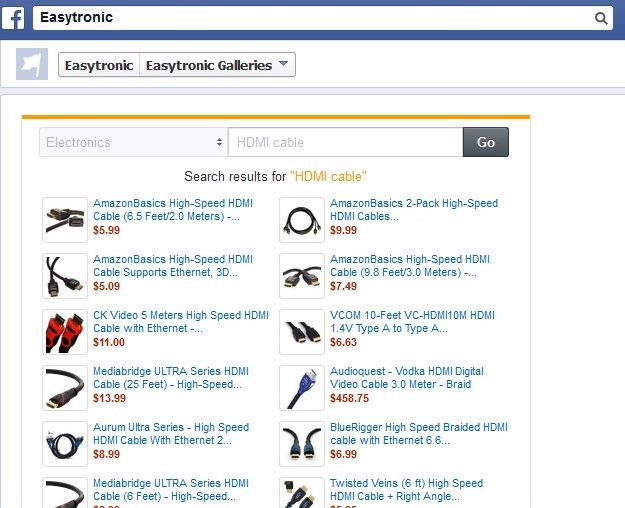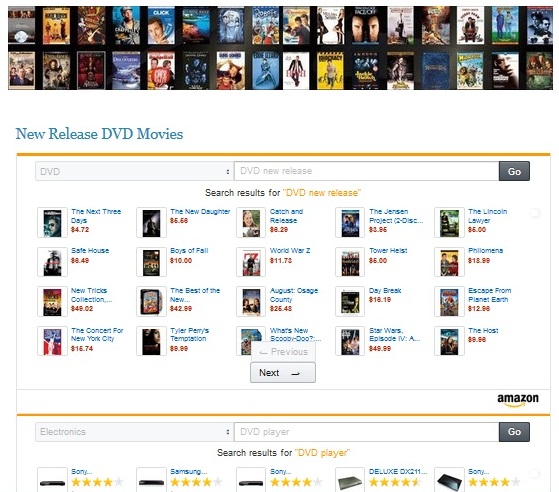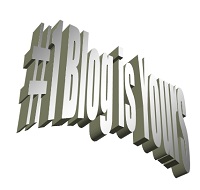Customized Button
Now that your amazon store integration is finish, you’ll want that “Welcome!” button on the front page to look a little more insightful for business, right?
- Go back to the “front end” of your Facebook page.
- Hit the small button (with a downward shaped triangle) to the immediate right of all page tabs.
- As the page expands, hover your mouse over the new “Welcome!” tab.
- You’ll see a new icon (pencil) appear over the tab. Hit this icon for a new drop-down menu.
- From this drop-down menu, select “Edit Settings.”
- A popup window will emerge in which you can modify the tab’s name and add a different picture to display as the button.
- You can always customize the tab as you please.
That’s it. You are having amazon store in facebook page!
Wait a second, what about blog?
All you need is just copy and paste the amazon script code into a blog post, don’t forget the code should be pasting in HTML section of blog post editor.
You will have the same preview as your amazon store in facebook page.
As a test I have made one in DVD movies category, here’s how it looks:
The only thing I concern about having the amazon store in facebook is that the store is not automatically open when facebook users land on our page. They have to click “the tab” first to see our store, this is the disadvantage in my point of view.
In this case, having an amazon store in a blog would be better for promoting it through facebook page. You can display valuable information to attract users and add your blog (amazon store) link into it. Those who click on the link you have provided is the targeted visitors of your amazon store.
When you done creating amazon store as you desired, your next task is to promote it to many potential buyers. Well, I guess promoting your own store is better than handling all the hassle of managing real store right? You still have the chance to grab the commission though.
If you think this guide is a bit complicated there’s actually software to ease things up. You can check it here.
Ready to make online store of your own now?