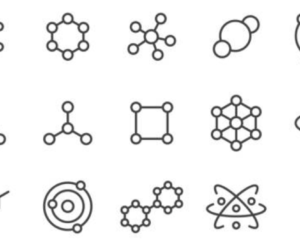And then Facebook?
Why facebook? Well it simply the apps that makes it possible to help you achieve the goal. On the other hand, the number of facebook users are huge potential for you to earn serious amount of cash, right?
And then Blog?
Blog is one of many social media platforms available and is powerful enough to build you passive income because it will work 24/7 or 365 days a year without asking much of your attention.
How to Make Online Store and Sell Something without Product to Create?
The basic formula is to bring amazon store into the costumers, make them buy amazon products at their convenience. You act as the middleman that only hub the store (amazon) and the buyer. By doing so, you will enjoy the commissions from every sales happens on your effort.
As I said above that amazon provide simple tools and facebook give apps that makes it possible, this way you can build amazon store in your facebook page.
An Example
Have a look at the Easytronic Facebook page, for example. Notice the tab titled “easytronic galleries?”
The easytronic galleries is an Amazon store embedded directly into the Facebook page with HTML and an app. Everything is available and legal.
Resource You Need
- Admin access to a Facebook page (if you created it, you already have admin access)
- Free custom tab app (I recommend Static HTML: iframe tabs)
- Amazon aStore and its associated link
Here’s what you can do …. have Facebook and Amazon Associate Central open in separate browser tabs (or even separate browsers, if you like to). That way, you can go back and forth between the two if the need arises.
Including the App
Go to the app within Facebook (iframe tabs) and click the “install” button to add the app into your selected page. On the next screen, the app will ask you to confirm the installation location (the page in which you will install the app) if you manage more than one Facebook page.
Choose the proper destination page and click the “install” button as confirmation. Yes, it really is that simple.