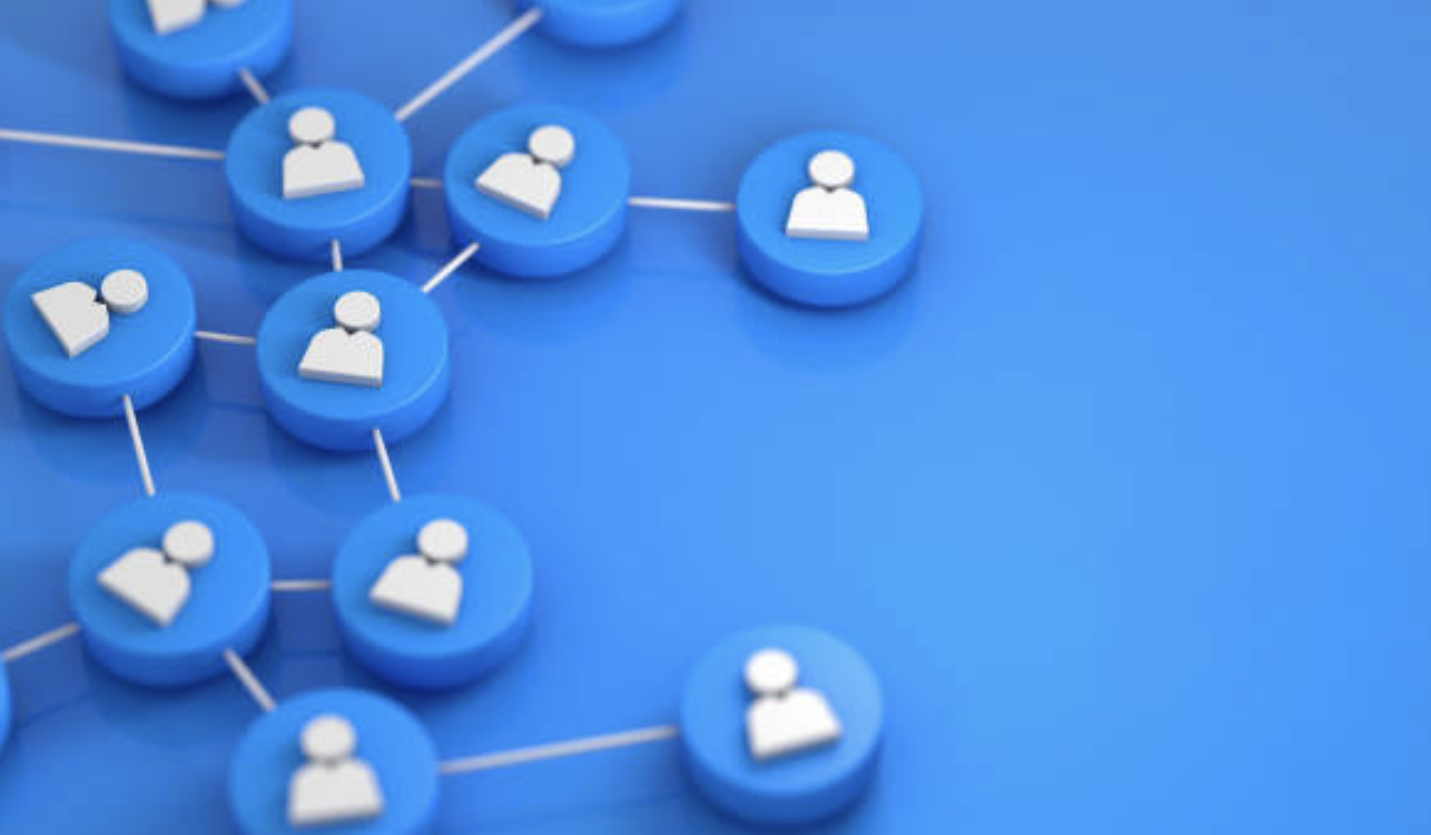Of all the video formats out there nowadays, one of the trickiest to deal with is undoubtedly M4V. If you happen to have a couple of videos in this format sitting on your PC then you may even wonder where they came from since you don’t seem to have software that can play them in the first place.
The fact is that M4V is basically a video format that is almost exclusively used on the Apple iTunes Store. On a Windows PC, you either need to play them within iTunes itself, or using QuickTime assuming they aren’t copy protected. Needless to say all of that is a lot of hassle so you’d probably be best off just converting them to a format that is a lot more universal – such as MP4.
Out of all the video converters out there, the one that is most capable at doing just this is the Movavi Video Converter for Windows. Not only can it convert your M4V videos into any format you choose (including MP4), but it will also do so extremely quickly and in just a few simple and easy to follow steps.
How to Convert M4V to MP4
If you decide to use the Movavi Video Converter to convert your M4V videos into MP4 instead, all you need to do is:
- Use the ‘Add Video’ button to add the video files that you want to convert to the software
- Open the ‘Convert to’ list, and click ‘Video and Audio Formats’ before selecting MP4
- Choose the destination folder that you want the video to be saved into
- Click the Convert button
Of course if you change your mind and think you’d rather switch your M4V videos to a format other than MP4 then you can do so by selecting a different format in the ‘Video and Audio Formats’ menu. The nice thing about the Movavi Video Converter is that it has so many presets for pretty much every device imaginable – so you can easily select one based on the device that you’re going to use to play the video.
All in all though, you should be starting to see how converting your M4V videos to MP4 is really just a few clicks away. If you haven’t already downloaded the software you should do so as soon as possible and get cracking converting all those videos so that you can enjoy them with minimal hassle.
This post and all images submitted by Kelvin Kelan.
Kelvin Kelan has extensive experience converting videos and has used a variety of different software to do so. Drawing on that he has described the best way to convert M4V to MP4 using the Movavi Video Converter.