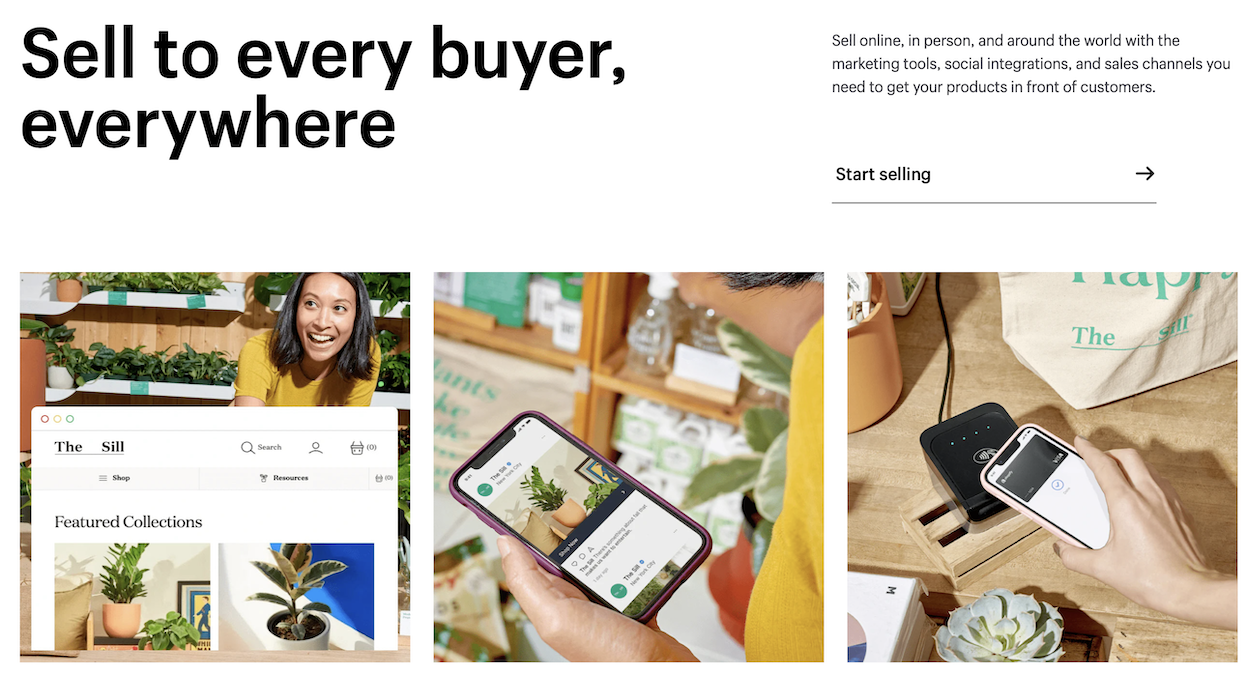This guest post is by Crispin Jones
Google Analytics is an invaluable tool for website owners, but it can be tricky for affiliate marketers to take full advantage of the tool. With most affiliate programs, the actual conversion occurs on the merchant’s website, rather than your own site, so Google Analytics won’t be able to track the entire process. Once you’ve left your website, the information trail will end.
Some merchant programs offer their own tracking systems, and these can be useful, but Google Analytics usually offers more robust data, and much more flexible reporting tools. Here are a few ways that you can maximize the value of your Analytics account.
Use Affiliate APIs If Possible
Some merchants allow you to pass signup data via their APIs, meaning that the signup occurs on your own website. If this option is provided, it may mean some extra work for you in the short term (creating signup forms, and writing the code to pass the data to the merchant), but it will make it easier for you to track users throughout the signup process.
Track Email Signups
Many affiliates use an Aweber email list or an auto responder to capture user’s email addresses and send them a drip-feed of emails. You can use Google Analytics to track your email signup funnel. To do this, set your newsletter signup “thank you” page as a URL destination goal in Google Analytics. You will then be able to see the number of successful conversions (which should match the number of new subscribers you see in Aweber), and the conversion rate.
If you get a lot of signups, but don’t seem to have many confirmed subscribers, you will know that you need to check your list. Perhaps the opt-in message is being sent to your user’s spam folder, or you are sending too many emails, and people are unsubscribing.
Track Affiliate Link Clicks
If you have to send users off-site to complete a transaction, you can still gather some data about those users. Google Analytics has a feature that allows you to track when a visitor clicks on a link, even if the link sends people to a third party page. You can do this in one of two ways.
The first way is to use something called virtual page views. With this method, Google Analytics will treat each click on a given link as though it creates a view of a given “imaginary” page. You can set a goal for that page, and each click of the link will be treated as a conversion.
The second way of tracking those clicks is to use the Events feature. This is usually used to count things such as video views, but link clicks can be counted too. You can set up separate events for each affiliate link you have, and get a breakdown of how many times each event has been triggered.
Use Alerts
The intelligence alerts feature of Google Analytics can be invaluable for website owners. You can configure alerts for many situations – including peaks (or drop-offs) in traffic, high or low conversion rates, PPC costs, and a number of other parameters. Google will send you an email if the alert parameters are matched. This can help warn you about server trouble (if your site suddenly stops getting traffic), surges in traffic that you may want to capitalize on, and other potential issues.
Google Analytics is a great tool, but you’ll need to think carefully about what you want from your site, and plan your conversion routes carefully if you want to make the most of it.
About the author:
Crispin Jones writes for Twist Affiliate Directory – connect with them on Twitter .
Want to be our next guest blogger? See our guidelines
This post valuable? Support us by share this post 🙂