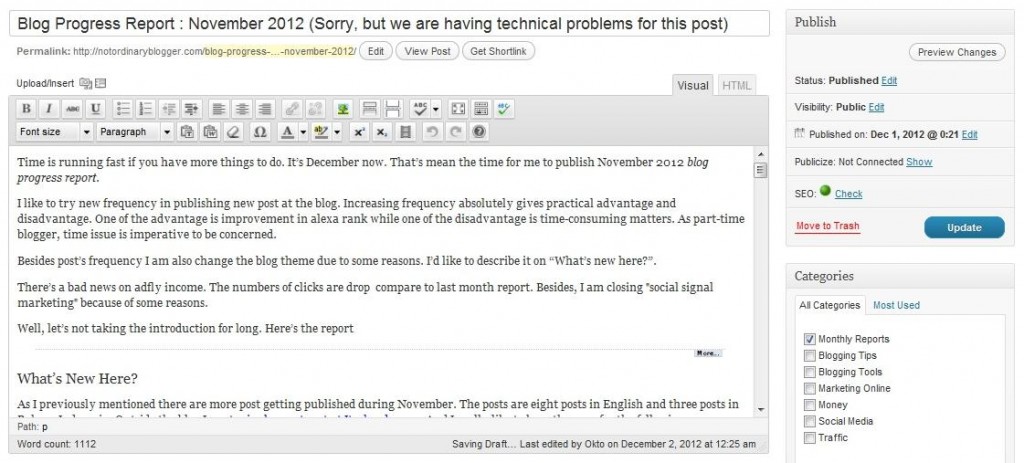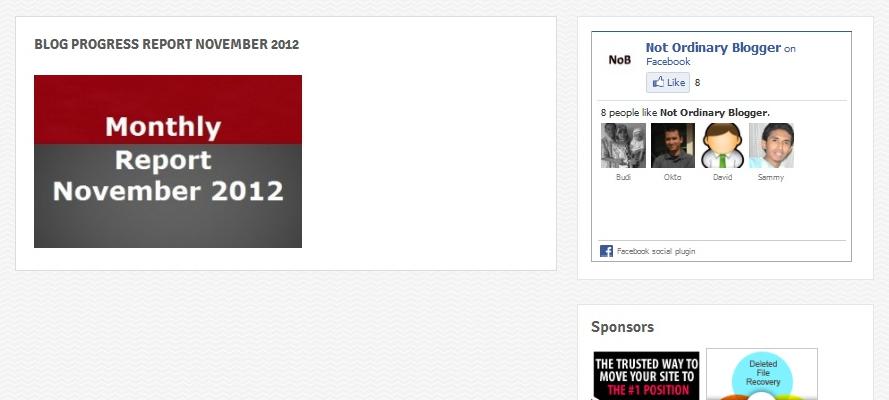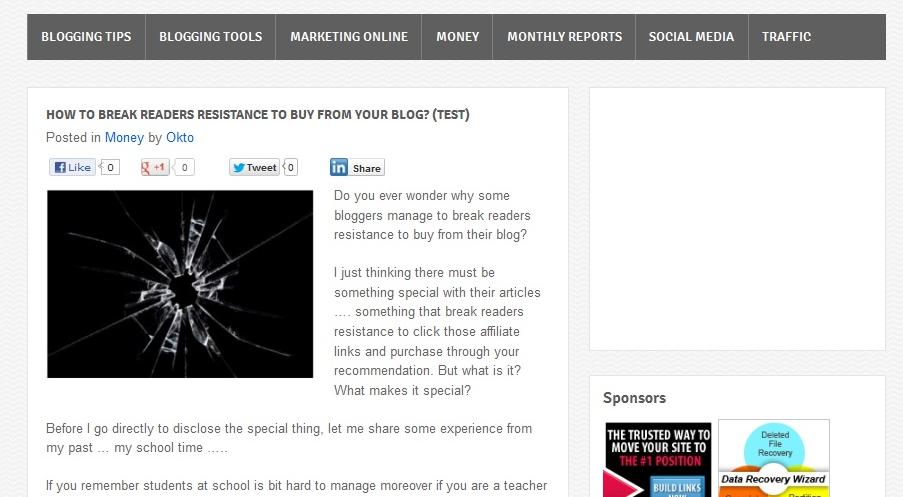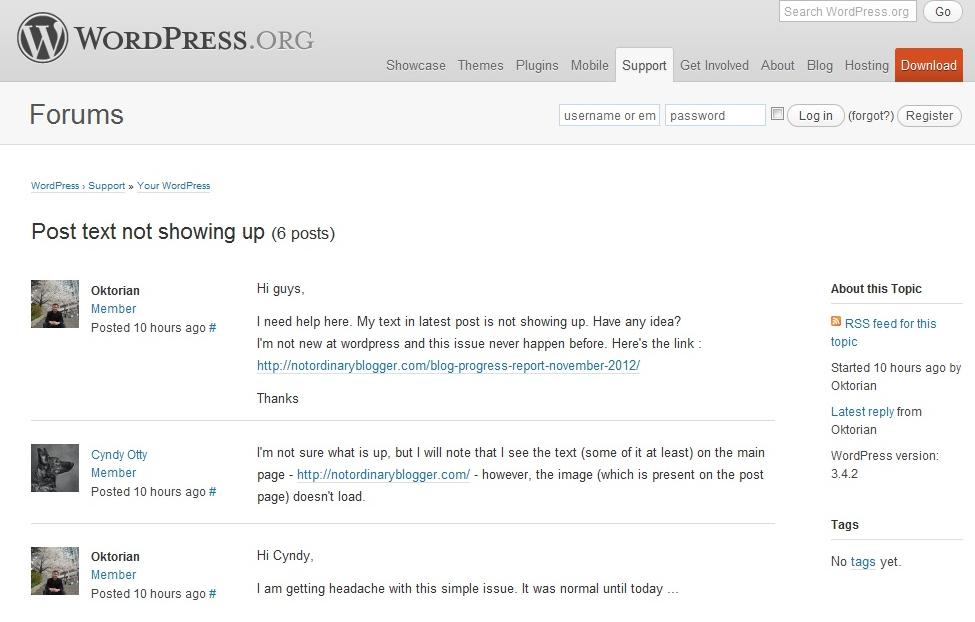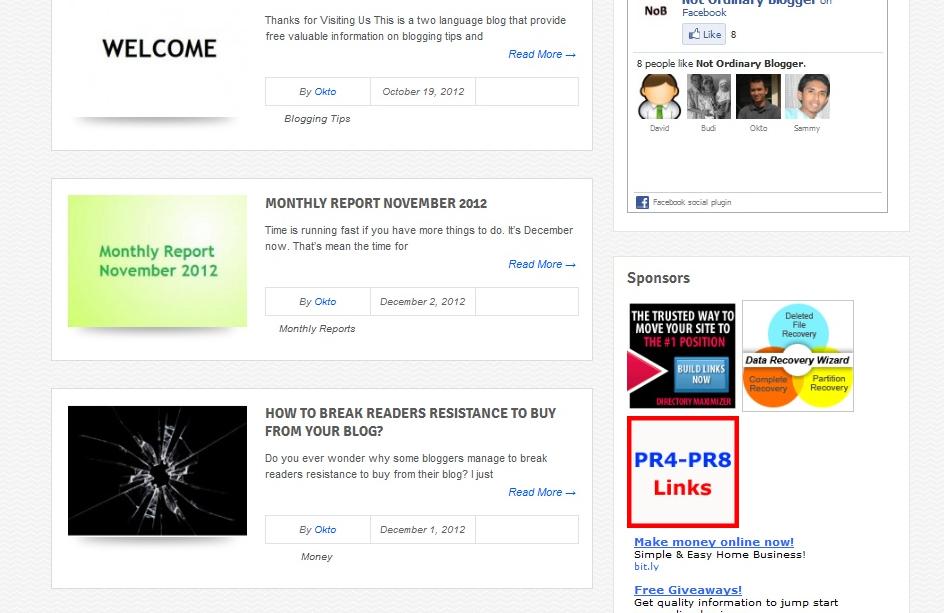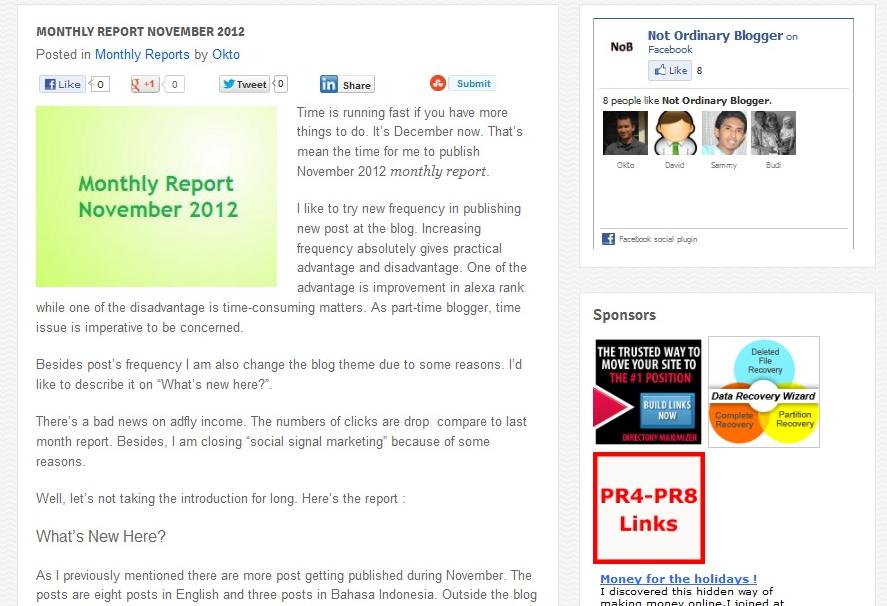How to Fix Missing Body Text in Blog Post (for WordPress Blog)

The post title seems a bit technical (something that I don’t like) yet it makes me so up set in finding the solution. That’s why I decided to share this post to help those who have similar issue to fix missing body text in blog post.
One thing you need to know that it’s an issue in wordpress blog. However the solution I like to offer is quiet simple that should be applicable in any blog platform.
If this is one of your problems in blogging journey with wordpress blog then it might be your alternative solution. Let’s check it out.
Finding Answer to Fix Missing Body Text in Blog Post
Internet is a free source of answer almost for every question for sure. I had this understanding right after I found a technical issue in one of my latest post in December 2012.
What’s the problem?
This is actually my regular activity to update monthly report in the first week each month on my blog. I just do whatever I always do to make a post. But then, after I hit publish there’s only a title and image in the post.
Here’s the screenshot :
So what did I do?
As a wordpress users of course I asked Google to see if anyone ever have the same problem as I did. There’s some solution I have read but none I could use to fix missing body text in my blog post.
Then I asked worpress.org. Here’s my question : http://wordpress.org/support/topic/post-text-not-showing-up?replies=2#post-3481387
Frankly speaking, there’s no solution yet at the moment. Then one of my blogger colleagues from facebook give good solution to re-activate all the plugins. I was thinking on his suggestion but I have to find another solution instead because I have 30 plugins being installed and one question that always bother me on the issue.
“Why this happened only on this specific post? It never appeared before and didn’t occur on the test update”
I don’t want to risk on re-activating all plugins to fix missing body text in blog post (I’m not a tech savvy bloggers, thus I am going to need extra time to play with code, if necessary) so I am afraid it will trigger another technical problems.
I get stressed with this issue. I really wanted to publish the monthly report that was already prepared. After having some rest I stumble on a simple curiosity that pop-up in my mind. “Why don’t I change it all? I have the draft on my MS-words anyway then I just need to change the link and image”.
Anwers to fix missing body text in blog post
This simple curiosity has become an answer. It’s all fixed now. I repeated the process, changed the picture, the link and trashed my old post.
My previous link : http://notordinaryblogger.com/blog-progress-report-november-2012/
My new link : http://notordinaryblogger.com/monthly-report-november-2012/
Here’s how it looks now :
The technical issue is quiet simple I guess, the body text in my blog post was missing. I say it was simple because I didn’t make any change set-up before and this problem didn’t appear in my previous post nor my test post. Thus, simple issue should be overcome with simple solution. It took almost 12 hours for me to solve this silly mistake though :(. Don’t let it happen to you. If you face a similar problem with what I have here, try it out and look how it can solve yours.