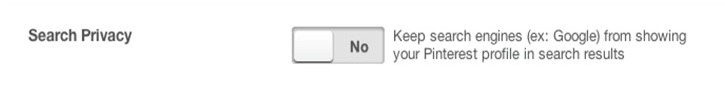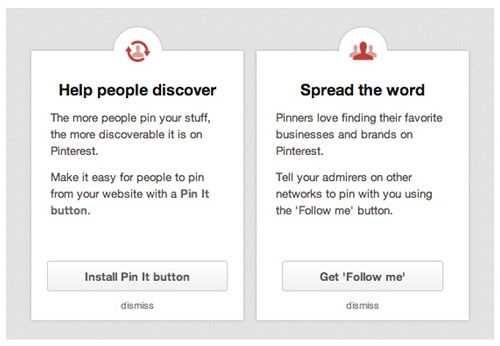Improve Your SEO Through Pinterest, what to do?
Pinterest is on the fastest developing social media tool and it allows their user to create and maintain image-based or theme based collections such as their events, their interests and their hobbies. Pinterest also allows the user can browse other Pinboard for getting images, like the photo and as well as re pin the images to their own Pinboards.
A latest result about social media shows that Pinterest growth in last year’s. Over 700 million peoples are now using Pinterest accounts and sharing their thoughts on their pin board. Even though heavy competition compared to other social media like Facebook, Google +, Twitter. So make use of Pinterest for improve your SEO result of your website. Pinterest provides you to simple things that every website owners have to do for getting high SEO in terms of Pinterest social media.
Before get in to the point one few more point about Pinterest. One of the famous search engine Bing add some new feature on image searches. That’s nothing but getting result from the Pinterest boards. This very glad news to all those who are all going to use Pinterest for SEO purpose.
Working of image search:
When you going to use image searches in Bing search engine, on the right hand side of the image search results page, images from Pinterest boards are listed. These searches done by the keywords and popularity of the Pinterest boards.
So make some important things getting high SEO result via Pinterest social media is listed below:
Use the right keywords to name your Pinterest boards:
This is most important one for any Pinterest account. When people search, their search terms are usually narrow terms only. Example is that searching just “SEO” a person will search “SEO tips”. So this kind of reason use keywords to name your Pinterest boards and keep focus on each board as narrow as possible.
Brand’s account verification:
Twitter uses blue check mark for verified account of their users. Pinterest also done the same thing and it indicates the verified account as grey checkmark. This will highlight on your header section of your account and you will get clickable link for your domain name which is registered by you in a profile section. This highlighting of your website can get increased traffic to your website and also increase your SEO rankings.
Also one more feature you can get when verified account, that is Pinterest allows you to access Pinterest’s new web analytics tools which help you to track pins and engagement for your website.
Be visible to all:
Do not make this kind of simple mistakes, Every Pinterest account there is a option called “search privacy” make sure that this button is always on the “No” position. Because this allow search engines and users to find your account.
Install Pinterest buttons to your blog or website:
On Pinterest verified accounts, you just get in to the boards view of your profile and you will see a tab labeled as “Get started” on the left-hand side of your profile. Click the button you may find two Pinterest buttons and you can install to your website or blog. Those buttons are “Pin It” and “Follow me” button. Install one or both buttons on your blogs. These can encourage and make some awareness for your brand’s Pinterest account as well as increased SEO to your website.
Optimize your pins and upload a pin in the right way:
As much as possible on the Pinterest account creates more pins with backlinks denoted to your website. When you pin any articles, E books and PDF then make it in a single option like “Choose from the website”.
Simple procedure is followed for adding backlink to your pins. The procedures are go to Pinterest home screen and there is a plus sign button on the upper right corner that highlights red in color when it’s hovered over. To upload an original pin in your Pinterest account, click the “+” button on the drop down menu and select “add from a website” option.
Use some hash tags and board categories:
In the Pinterest, most of the users search for content using Pinterest search bar and their board categories section. To get better search results make your brand pins getting discovered, then use hash tags in your pin’s description and organize your boards into the best matching categories.
More Ways to Improve Your SEO Through Pinterest?
These are all the few simple tips for improve your SEO using Pinterest social media.
This guest post is by Elina Jones
About guest blogger
Elina Jones is a web content writer and all time blogger who loves to write articles for famous blogs. She is working in famous SEO Services Company in India. She loves to expose her thoughts and points getting from her experience and surfing internet.