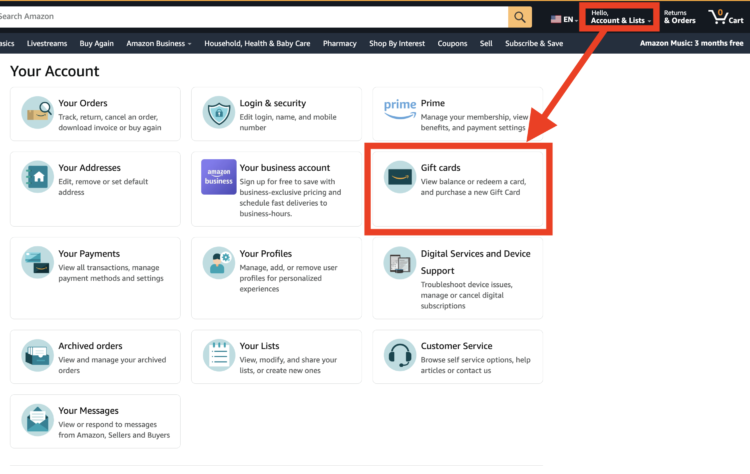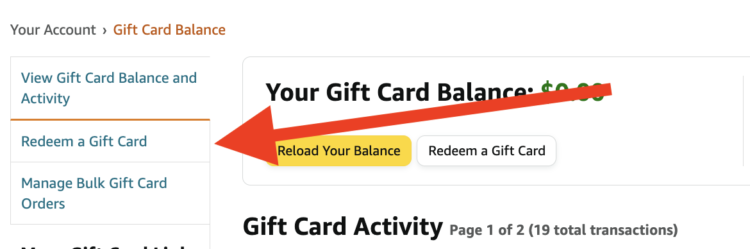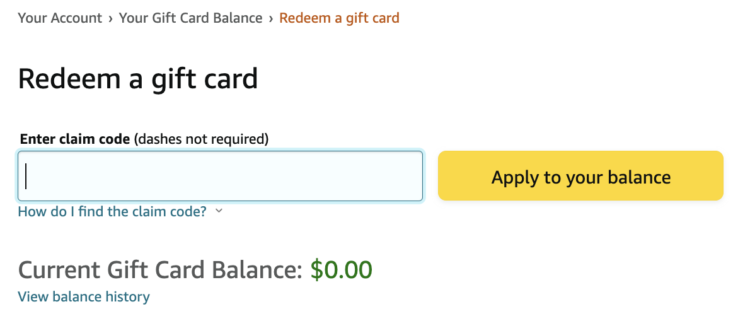Amazon gift cards offer endless possibilities, allowing recipients to choose from millions of products available on the platform. Whether you’ve received a gift card as a present or purchased one for yourself, knowing how to redeem it is essential to unlock its value. In this guide, we’ll walk you through the step-by-step process of redeeming your Amazon gift card, ensuring you can start shopping or saving with ease.
Step 1: Access Your Amazon Account: Begin by visiting the Amazon website or launching the Amazon mobile app on your device. Log in to your existing Amazon account or create one if you’re a new user. LOGIN HERE
Step 2: Navigate to “Your Account”: Once logged in, locate the “Your Account” section, typically found in the top right corner of the Amazon website or in the menu options of the mobile app. Click or tap on “Your Account” to proceed.
Step 3: Select “Gift Cards”: Within the “Your Account” section, locate and click on “Gift Cards” This will direct you to a page where you can manage your gift card balance and redeem new gift cards.
Step 4: Choose “Redeem a Gift Card”: On the “Gift Cards & Registry” page, you’ll find various options related to gift cards. Look for the “Redeem a Gift Card” button and click or tap on it to initiate the redemption process.
Step 5: Enter Your Gift Card Code: Once you’ve selected “Redeem a Gift Card,” you’ll be prompted to enter the claim code associated with your Amazon gift card. The claim code is typically located on the back of the physical card or in the email if it’s an electronic gift card. Carefully input the code into the designated field.
Step 6: Click “Apply to Your Balance”: After entering the gift card code, click or tap on the “Apply to Your Balance” button. Amazon will verify the code and add the gift card balance to your account.
Step 7: Confirm Redemption: Amazon will display a confirmation message indicating that the gift card has been successfully redeemed. You can now view your updated gift card balance in the “Gift Cards” section of your account.
Step 8: Start Shopping or Saving: With your Amazon gift card balance updated, you’re ready to explore the vast selection of products available on the platform. Browse through categories, add items to your cart, and proceed to checkout. During checkout, your gift card balance will be automatically applied to your purchase.
Redeem Your Amazon Gift Card
Redeeming an Amazon gift card is a straightforward process that allows you to access millions of products on the platform. By following these step-by-step instructions, you can effortlessly add your gift card balance to your Amazon account and start shopping or saving immediately. Whether you’re treating yourself or gifting others, Amazon gift cards provide the flexibility and convenience to make every purchase a delight.