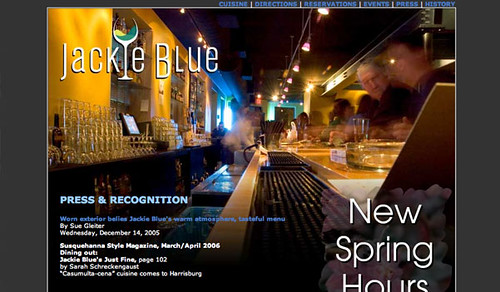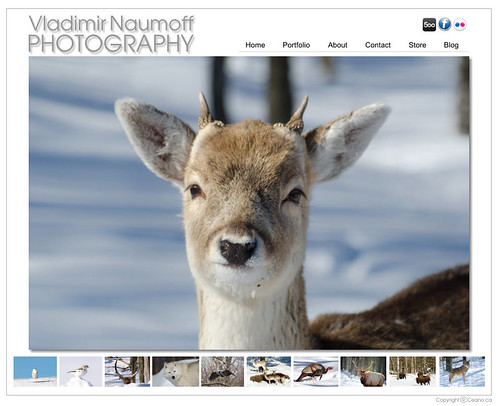Even if you’ve never built a website before, you’ve browsed sites designed by others. Like most people, you have an idea of what you like and what you don’t. Chances are you’ve even immediately exited a website because something bothered you too much to allow you to stay. One such thing, believe it or not, is the color scheme. Choose the wrong colors and potential customers will click off. Choose the right ones and potential customers turn into actual customers. Here’s are simple yet effective ways to determine which colors you will use for your site:
1.Your Logo
This one is a no-brainer: If you have an established logo, use its colors for your site. For a perfect example, take a look at Pepsi‘s website. The familiar colors of red, white and blue adorn the site no matter which page you find yourself on. Tying your logo into everything that you do is not only easy, it’s a good marketing tool.
2.Your Image
What products or services do you offer? If you sell fun objects or baked goods, light, fun colors work well. If your industry is a bit more serious, hues of navy and gray are called for. Think about the image that you want to project when choosing your site’s colors. Take a look at the pages that your competitor’s have designed and use them for inspiration.
3.Understand Color
Before you make your final decision, take a moment to research the psychological effects of your favorite colors. Research studies have shown that red is stimulating and green is calming. Purple is powerful and pink is playful. Dark colors come across as bold and important, light colors are seen as airy and playful. Even though teal and orange are your favorite colors, it doesn’t mean that they are quite right for your website.
4.How Many
You’ve decided on your color scheme, or so you think. How many colors have you chosen? If you’ve picked more than four, you’ve chosen too many. Your site should have a background color, a text color and a link color. Use the fourth color for your hover color if you want to; if not, stick with three colors. Remember that you will be adding video, photos and graphics to your site; too many colors will make your site busy and overwhelming to viewers.
5.More Help
There are websites that can help you choose colors for your own. Adobe Kuler is one of the best websites to utilize. Not only does the site let you create your own color theme, but you can browse through most used themes and most popular themes. A site like this is an excellent starting point for people who have little experience in website creation.
You don’t have to be a professional web designer to create a fantastic site for your company. You do, however, have to understand how color choice can affect the popularity of your site. Use these tips to choose the best color theme for your company’s presence on the Internet.
Author Colby Hetrick is an avid blogger for marketing sites. If you’re starting a new business, look into the services offered by Aviva.