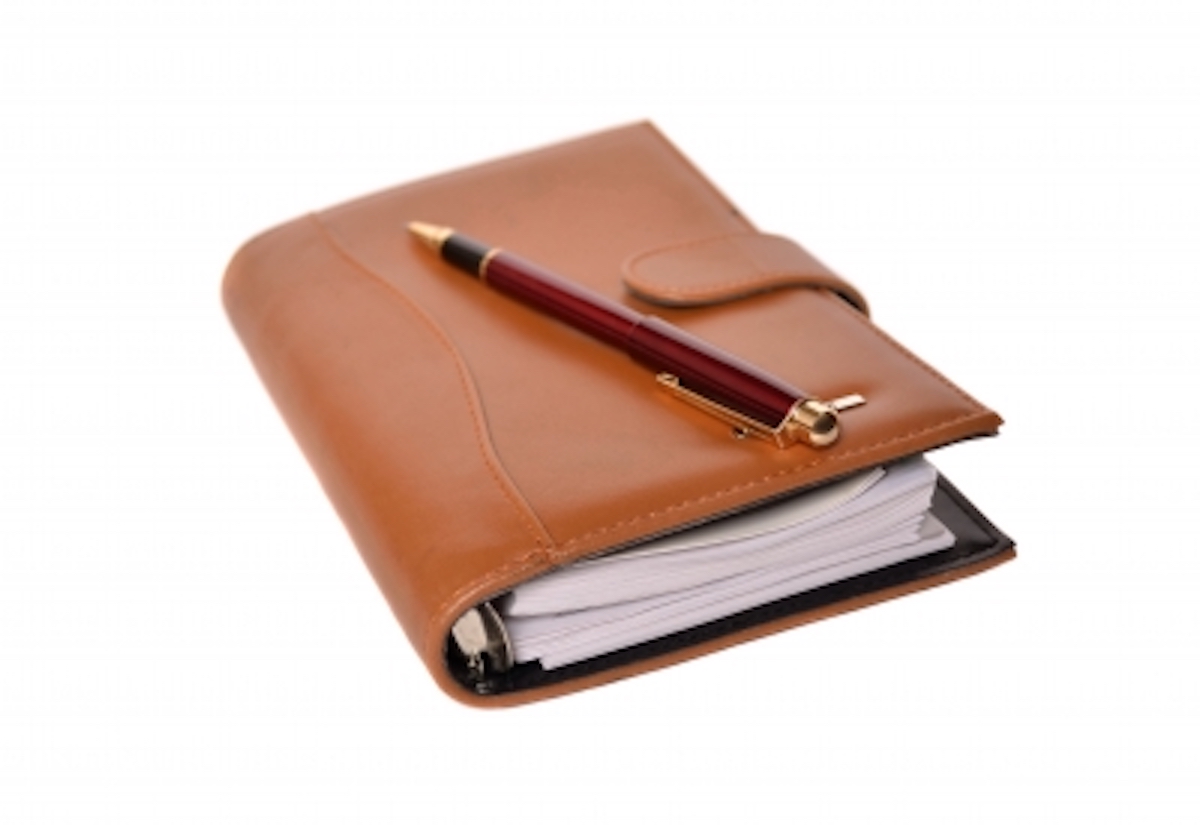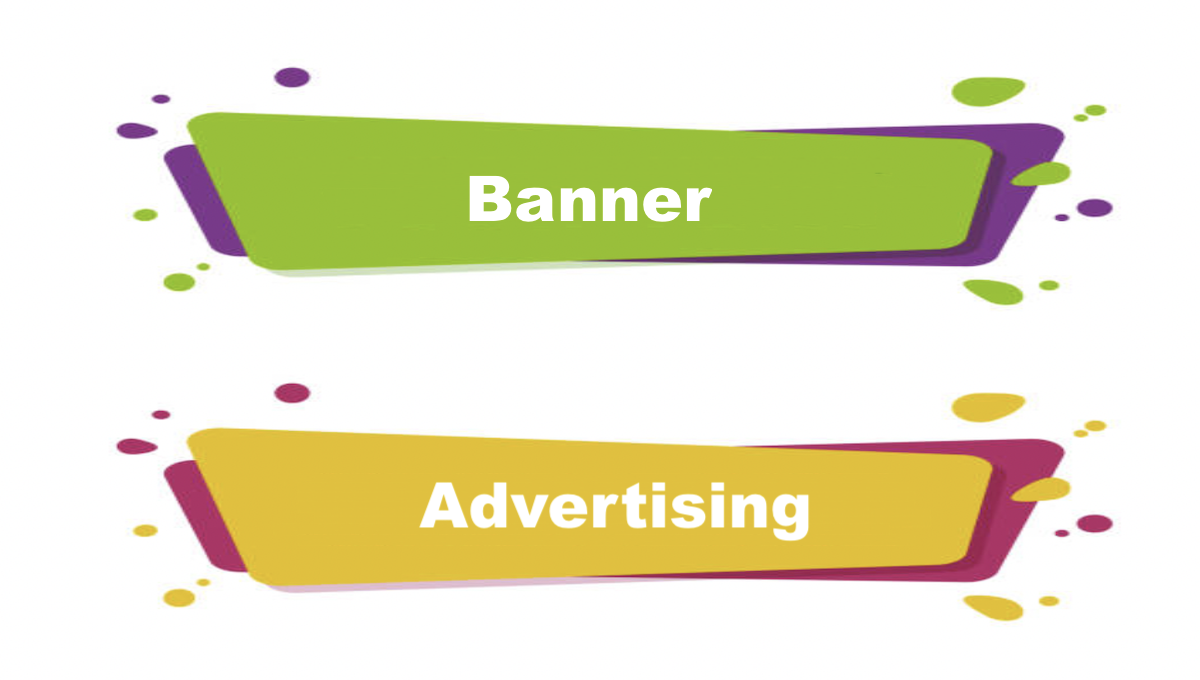Many bloggers out there are not doing it on a full-time basis. In fact, for the most part a blog is utilized as a value add or tool for increasing business. In other words, a blog is a small part of an overall marketing plan.
With that said, not every business has the time to manage and organize a blog on a regular basis. Many times, companies will do one of the followings:
- Spend a day writing blog content and then schedule them in their WordPress website to publish on specific days.
- Hire a copywriter or ghost writer to create content and then schedule them in their WordPress website to publish on specific days.
If you fall into this category, then I have a very simple tip to share with you. WordPress is known for its diverse array of themes and plugins in their directories. There is one plugin in particular that I want to talk about here. It is called Editorial Calendar, and does exactly what you might think.
The single purpose of the plugin is to help you quickly organize your blog content on a clean calendar, to keep you on track.
Zack Grossbart, one of the developers of the plugin, recorded the following screencast to walk you through the plugin.
As you can see, can you easily drag drafted articles on the calendar or reorganize scheduled articles. All of this can be done on one screen, without any back and forth.
Here is a list of what the plugin can do for you.
- Help you see all of your posts and publish dates/times
- Drag and drop to change your post dates
- Manage your drafts
- Quickly edit post titles, HTML contents, and times
- Publish or schedule posts
If you are wondering why such a simple plugin deserves an entire article written about it, then here is your answer. Photocrati develops a WordPress photo theme in addition to NextGEN Gallery. Recently we released a major update to our theme and a public beta of the upcoming NextGEN Gallery 2.0.
Both of which were large enough updates that it warrants many articles written about specific to features. In order to not overwhelm our customers and readers, we used Editorial Calendar to visualize the content.
Viewing the upcoming articles in a calendar format makes a few things very possible:
- The content is spread out enough to be absorbed by the majority of readers
- It keeps the writing team (mainly me) on track for publishing highlighted features
- It allows me to easily identify areas open to guest posts on our sites
If you maintain a WordPress blog that requires an editorial calendar, but one that is more comprehensive and feature rich, then there is one out there for you. Edit Flow came out a few years ago and continues to grow with each update. I recommend checking it out as that might suit you better than the simpler Editorial Calendar plugin.
Now it’s your turn. How do you maintain your blogging schedule? Are you using a plugin, an excel file, or a Google Calendar?
Please comment and share. Thanks for reading, Scott
Scott Wyden Kivowitz is the Community & Blog Wrangler at Photocrati, photographer, blogger and educator.