JBL headphones are known for their quality sound and innovative features, including long-lasting battery life. However, it’s essential to keep track of your headphone’s battery level to ensure uninterrupted listening enjoyment. In this article, we’ll walk you through the various methods for checking the battery level of your JBL headphones, so you can always stay powered up and ready to go.
Check Battery Level Using Indicator Lights

Many JBL headphones feature built-in indicator lights that provide a quick and easy way to check the battery level. Typically, these lights will illuminate or blink in a specific pattern to indicate the remaining battery life. Refer to your headphone’s user manual for the exact meaning of the indicator light pattern, as it may vary depending on the model.
Utilize the JBL Headphones App
Some JBL headphone models are compatible with the JBL Headphones app, which offers additional functionality, including battery level monitoring. After downloading and installing the app on your smartphone or tablet, pair your headphones with the app to access battery status information, firmware updates, and more. The app may display the remaining battery percentage or provide an estimated time until the next charge.
Check Battery Level on Connected Device
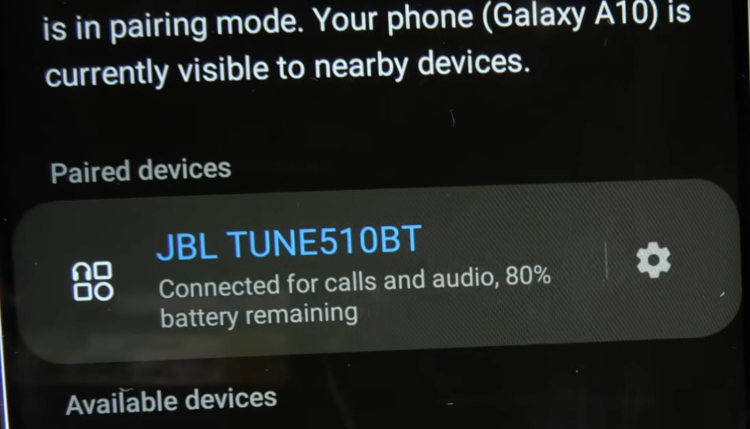
If your JBL headphones are connected to a compatible device, such as a smartphone or computer, you can often check the battery level directly on the device’s screen. For example, on most smartphones, when your JBL headphones are connected via Bluetooth, the battery level will be displayed alongside other connected devices in the Bluetooth settings menu.
Use Voice Prompts (If Available)
Some JBL headphone models are equipped with voice prompts that audibly announce the battery level when powering on or connecting to a device. If your headphones support this feature, simply power them on or connect them to a device to hear the current battery level spoken aloud.
Monitor Battery Level During Charging
When charging your JBL headphones, the indicator lights or app may provide real-time feedback on the charging progress and remaining battery capacity. Pay attention to any changes in the indicator light pattern or notifications in the app to gauge how much charge your headphones have accumulated.
Consider Third-Party Battery Monitoring Apps
In addition to the official JBL Headphones app, there are also third-party apps available on app stores that claim to provide battery monitoring functionality for JBL headphones. While these apps may offer additional features or customization options, be sure to read reviews and exercise caution when granting permissions or sharing personal information.
Check JLB Headphone Deals HEREUnderstand Your JBL Headphone Battery Level
Checking the battery level of your JBL headphones is essential for ensuring uninterrupted listening enjoyment and avoiding unexpected interruptions. Whether you prefer to use indicator lights, smartphone apps, or voice prompts, there are several methods available to monitor your headphone’s battery status conveniently. By staying informed about your headphone’s battery level, you can enjoy your favorite music, podcasts, and audio content with confidence, knowing that you’re always powered up and ready to go.




