Hulu offers a vast array of streaming content, from movies and TV shows to original programming. However, if you find yourself no longer using the service or needing to cut back on expenses, canceling your Hulu subscription is a straightforward process. In this guide, we’ll walk you through the steps to cancel your Hulu subscription, ensuring a smooth experience.
Step 1: Log into Your Hulu Account
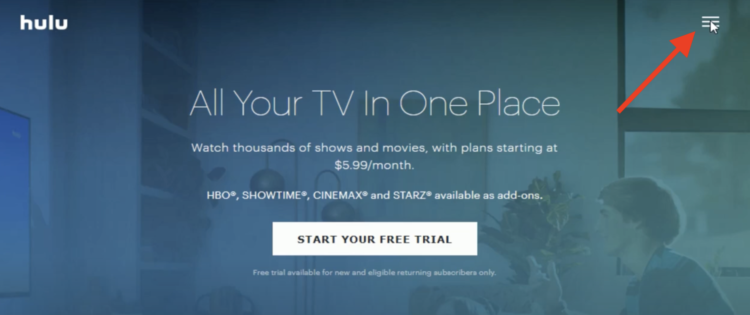
Begin by visiting the Hulu website on your preferred web browser. Log in to your Hulu account using your username and password. Once logged in, you’ll have access to your account settings.
Step 2: Access Account Settings
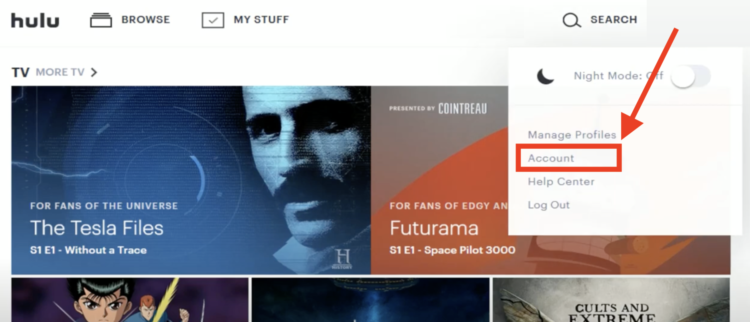
Navigate to the account settings section of your Hulu account. This is typically found by clicking on your profile picture or name in the top right corner of the screen. Look for an option like “Account” or “Profile” to access your account settings.
Step 3: Select Your Subscription
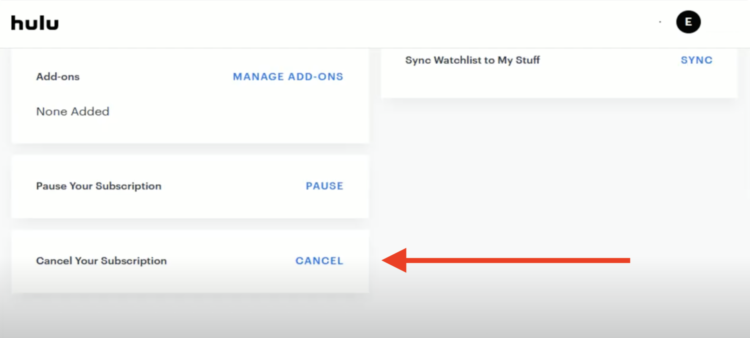
Within the account settings, locate the section related to your subscription. Here, you’ll find details about your current plan, including the subscription type and billing information. Click on the subscription option to proceed with the cancellation process.
Step 4: Manage Your Subscription
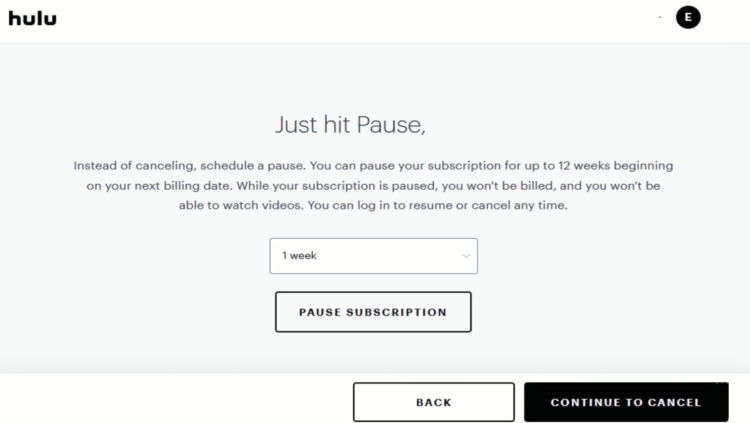
This page is a bit tricky. Here, you have the option to pause your subscription. The page explained what benefit you may have to pause the subscription and the duration to do it. If you decide to cancel it, click on “Continue to cancel” instead of PAUSE SUBSCRIPTION.
Step 5: Choose Your Cancellation
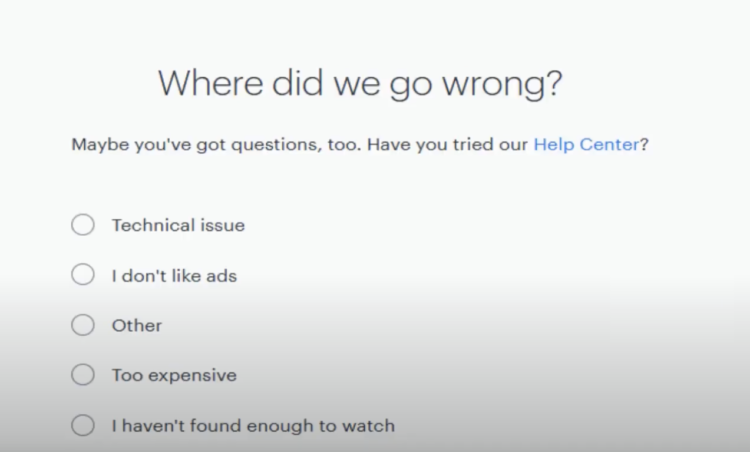
Reason Hulu may ask you to provide a reason for canceling your subscription. This is optional but helps Hulu understand why customers are choosing to leave the service. Select the reason that best fits your situation from the provided list, or choose “Other” if none of the options apply.
Step 6: Provide Reason
Here, you need to provide a reason on why you cancel Hulu subscription. You can choose one available. Then, click on “continue to cancel”.
Step 7: An Offer Before Cancellation
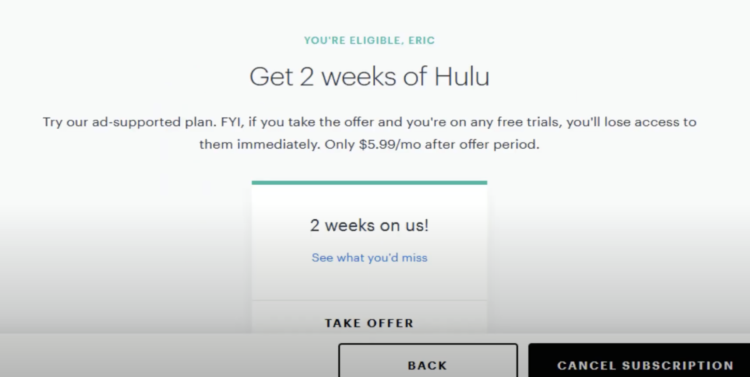
This page is a bit tricky as well. You’ll see an offer page to refrain your cancellation. You may accidentally click accept offer because many will think that way. Yet, if you are determined to cancel it, click on “Continue to cancel”.
Step 8: Check Your Billing
After canceling your Hulu subscription, double-check your billing statements to ensure that you’re no longer being charged for the service. Depending on your billing cycle, you may still have access to Hulu until the end of your current billing period.
Cancel Hulu Subscription
Canceling your Hulu subscription is a simple process that can be completed within a few minutes. By following the steps outlined in this guide, you can gracefully end your subscription and explore other entertainment options. If you ever decide to resubscribe in the future, Hulu will be ready to welcome you back.




