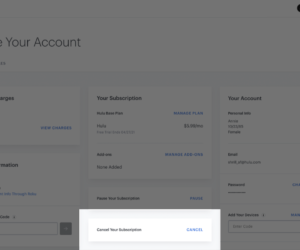Are you eager to start building your digital library on Kindle? Purchasing books for your Kindle device or app is a straightforward process that opens up a world of reading possibilities. Here’s a quick guide to help you get started:
1. Set Up Your Kindle Account
Before you can buy books on Kindle, you’ll need to have an Amazon account. If you don’t have one already, you can easily create one on the Amazon website.
2. Choose Your Kindle Device or App
Whether you have a Kindle e-reader, a Kindle Fire tablet, or the Kindle app on your smartphone or tablet, ensure you’re logged in with the same Amazon account.
3. Browse the Kindle Store
Open the Kindle Store on your device or app.
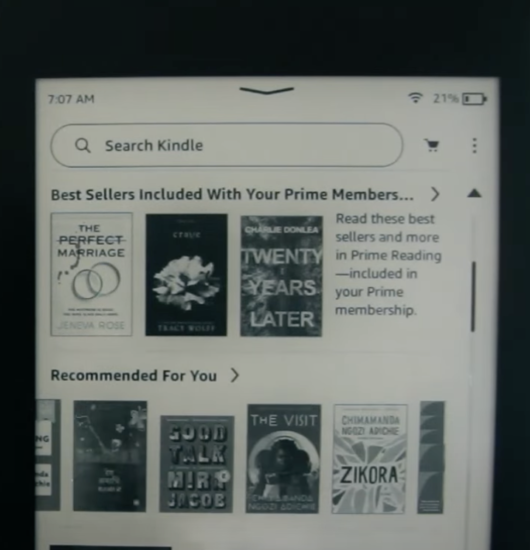
You can explore featured books, browse categories, or search for specific titles or authors using the search bar.
4. Select Your Book
Once you’ve found a book you’re interested in, select it to view more details.
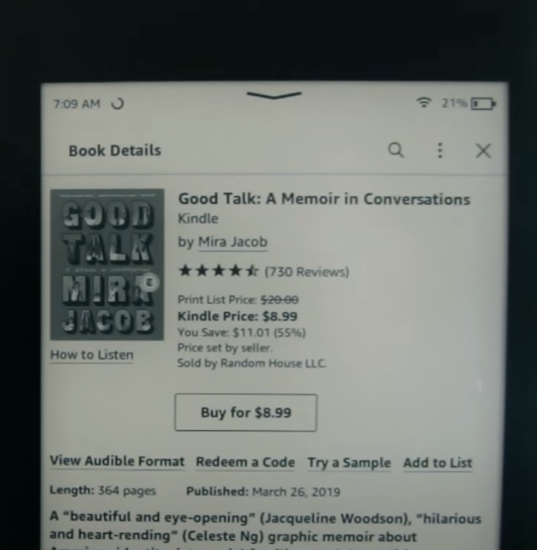
You can read a synopsis, reviews, and a sample of the book before making your purchase decision.
5. Purchase the Book
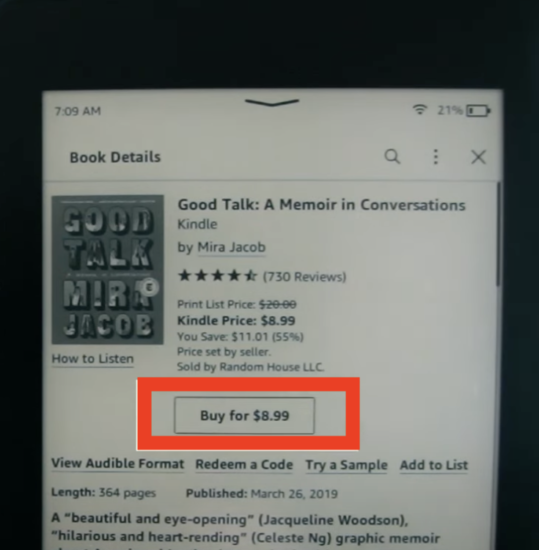
If you decide to buy the book, simply click on the “Buy Now” or “Buy with 1-Click” button. If prompted, confirm your purchase and choose the payment method you’d like to use.
6. Access Your Book
Once your purchase is complete, your book will be automatically delivered to your Kindle device or app.
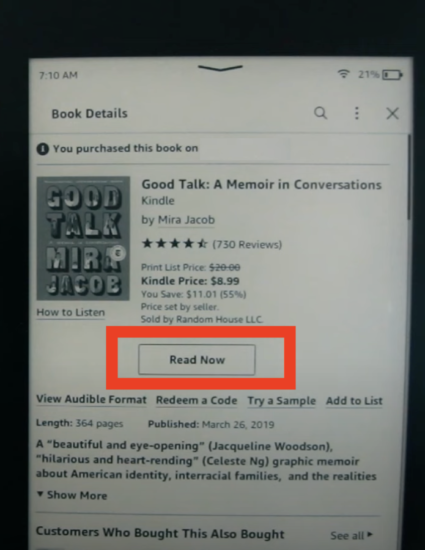
You can start reading immediately by opening the book from your library.
7. Manage Your Library
Your purchased books will be stored in your Kindle library, accessible across all your devices and apps. You can organize your library, sync your reading progress, and even lend eligible books to friends using the Kindle app or website.
That’s it! With these simple steps, you can easily buy books on Kindle and begin your digital reading journey. Happy reading!