Netflix has become an integral part of our entertainment routines, offering a vast library of movies, TV shows, and original content for streaming enjoyment. However, there may come a time when you need to log out of Netflix on your TV, whether it’s to switch to a different account, troubleshoot issues, or ensure privacy and security. In this post, we’ll provide you with a simple guide on how to log out of Netflix on various TV platforms, ensuring a smooth and hassle-free experience.
1. Logging Out of Netflix on Smart TVs: If you’re using a smart TV to access Netflix, the process of logging out is little bit tricky but don’t you worry because here you are going to get the guide. Here’s how to log out of Netflix on a smart TV:
- Navigate to the Netflix app on your smart TV’s home screen or app menu.
- Select a profile on your netflix.

- In dashboard of your profile, select “Home” menu.

- You will see some feature at the “Home” menu, locate the “Get Help” option.

- Within the “Get Help” menu, look for the option to “Sign Out” or “Log Out.” Select this option to initiate the sign-out process.

- Follow any on-screen prompts to confirm your decision and log out of Netflix on your smart TV.
2. Logging Out of Netflix on Smartphone: If you’re using a smartphone to access Netflix on your TV, the process of logging out is different than from Smart TV. Here’s how to do it:
- Navigate to the Netflix app on your smartphone.
- Go to “Profile”.
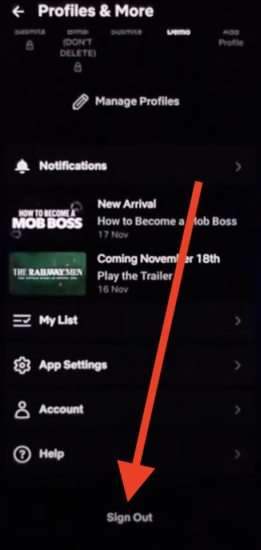
- Scroll down, you will see “Sign Out” button.
- Select it to initiate the sign-out process.
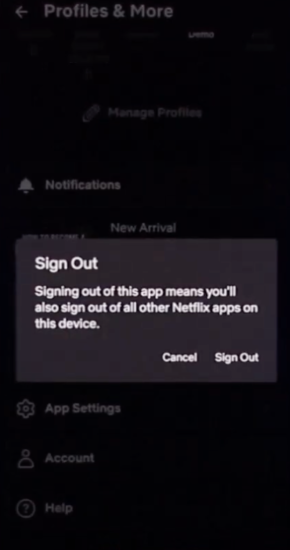
- Confirm your decision to log out of Netflix on your smartphone when prompted.
3. Additional Tips and Considerations:
- Multiple Profiles: If you’re using Netflix profiles, make sure to log out of the specific profile you’re using before signing out of the app entirely.
- Security: Logging out of Netflix on your TV helps ensure the privacy and security of your account, especially if you’re sharing the TV with others.
- Troubleshooting: If you’re experiencing issues with Netflix on your TV, logging out and then logging back in can sometimes resolve connectivity or playback problems.
Conclusion: Logging out of Netflix on your TV is a simple yet important task that allows you to manage your account, troubleshoot issues, and maintain privacy and security. Whether you’re using a smart TV or a smartphone, the process of signing out of Netflix is usually intuitive and easy to accomplish. By following the steps outlined in this guide, you can ensure a smooth sign-out experience and continue enjoying your favorite Netflix content with peace of mind.




