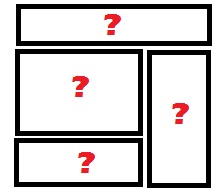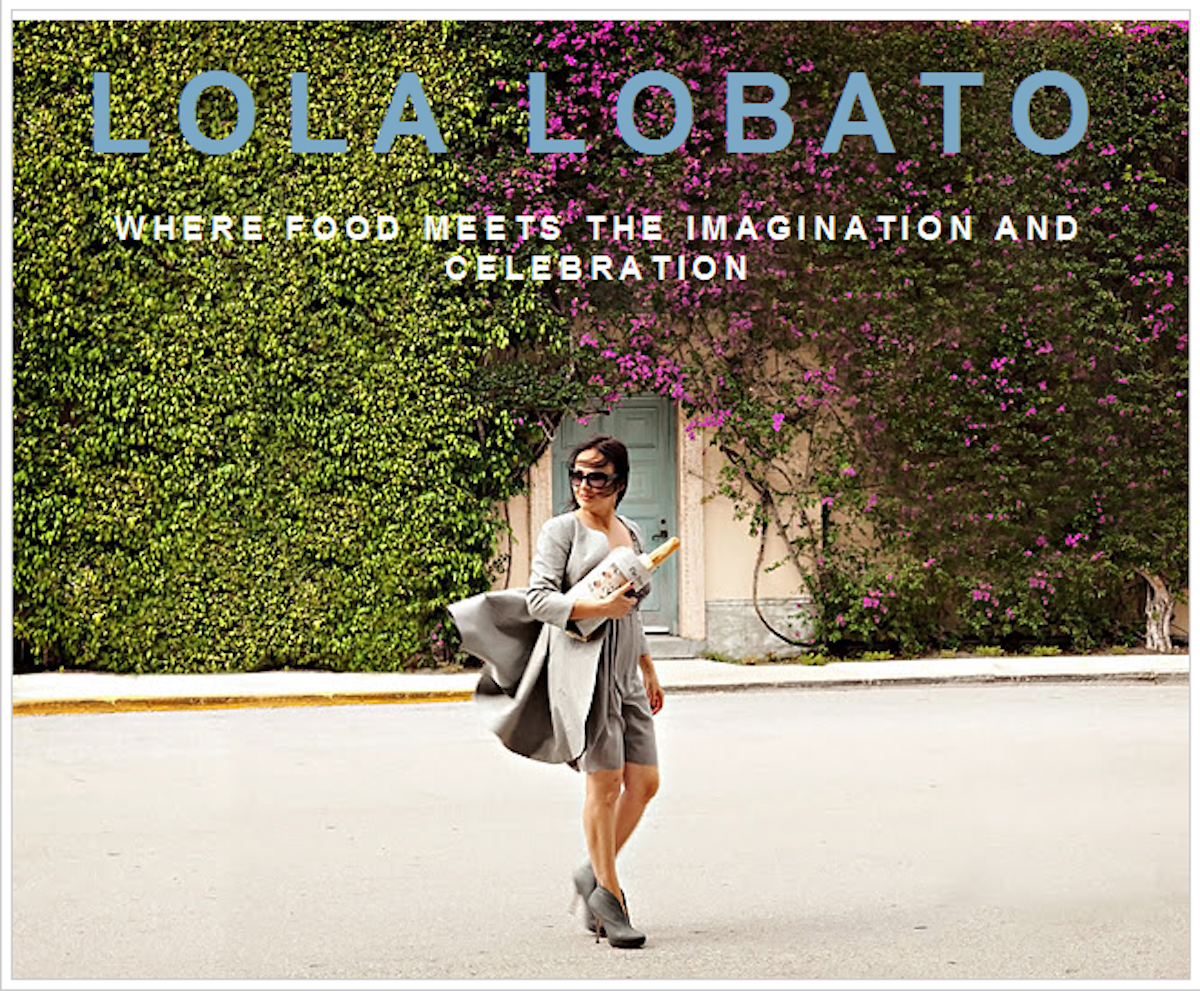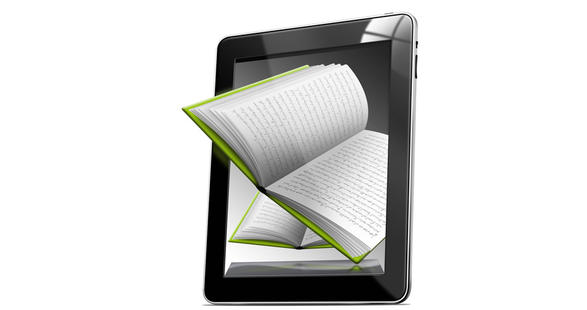Place relevant keywords is one activity with huge effect on your blog. When it comes to any kind of SEO campaign it is impetus to smartly select the keywords. You must choose which one to emphasize or use in such strategies. This is because these keywords take an important role in the success of the SEO campaign you will invest in.
But in addition to SEO strategies, relevant keywords to your business also have to be existed in a very important part of your venture: your website.
Below are some of the best locations on your website to place relevant keywords. A place that will assist to increase traffic to your website.
Your website’s URLs. For every page URL, include highly relevant keywords in them since this will assist viewers easily imagine of what they will find on the page. However, when applying this, ensure you still maintain the URL readable and concise. Website visitors usually encounter links with descriptive terms and readable, more trustworthy and as such, it is highly recommended that you place relevant keywords on the names your files and sitemap.
The title tag. The title tag, which emerges as the title in search engine results and on the browser window, is actually the paramount location to place your keywords. Title tags are the first parts that search engines grab and they display as the actual link on search engines too, so it is crucial that these tags are consist of relevant keywords. Moreover, since the title tag is what website viewers immediately notice on their windows or tabs, they will most likely take this as the basic means of understanding your site.
H1 tags. SEO experts have always realized the needs of placing H1 tags in websites. An H1 tag is one of the basic used HTML headings in all websites. H1 pertains to the most crucial title or heading. The H1 tag usually appears to the title of a post in a website.
Page content. The contents or posts are the major background why your website exists. Contents are the most important parts that your visitors will stay for sometimes. In this regard, it only makes sense that they include the important keywords relevant to your business. Most SEO experts recommend targeted page should include up to 3 keywords and 4 to 5 on pages with more copy. However, you need to take note that relevance and quality always wins over keyword density . You should never spam each page with too many keywords. You have to sensibly and smoothly incorporate them in all the contents throughout the website.
How is Your Strategy?
Have your own strategy on placing relevant keywords? Share it on comment box below